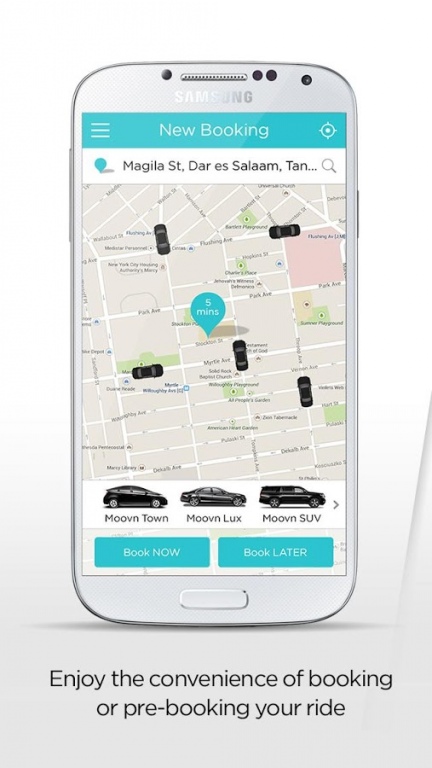Moovn 4.3.2
Free Version
Publisher Description
Moovn is an application that enables you to book a ride on demand or simply request one at a later time. There is no need to wait in taxi lines. We infuse state of the art technologies into our app which enable our customers to travel exclusively, conveniently and affordably. Download the App and Get Moovn today!
Check out Moovn’s unique features below:
REQUEST A CAR TO YOUR DOORSTEP
• Book a ride and a car will be on its way in seconds
• The convenience of booking a ride on demand or pre-booking for a later time.
TRACK THE ARRIVAL OF YOUR CAR IN REAL – TIME
• Stay connected with your driver along the way
• Built-in capability to call or text your driver
• Track your driver is in real – time via google maps
CASHLESS PAYMENT OPTIONS
• Know how much you will pay before starting a ride
• No need to dig into your wallet for cash or a credit card
MANAGING YOUR BOOKINGS
• Built-in capability to review your trip history
• Ability to directly email your receipts for future reference
Get more information about by visiting us at: https://www.moovn.com
You can also direct any questions or provide feedback by emailing us at: support@moovn.com
About Moovn
Moovn is a free app for Android published in the Geography list of apps, part of Education.
The company that develops Moovn is Moovn Technologies. The latest version released by its developer is 4.3.2.
To install Moovn on your Android device, just click the green Continue To App button above to start the installation process. The app is listed on our website since 2017-01-09 and was downloaded 1 times. We have already checked if the download link is safe, however for your own protection we recommend that you scan the downloaded app with your antivirus. Your antivirus may detect the Moovn as malware as malware if the download link to com.moovn.passenger is broken.
How to install Moovn on your Android device:
- Click on the Continue To App button on our website. This will redirect you to Google Play.
- Once the Moovn is shown in the Google Play listing of your Android device, you can start its download and installation. Tap on the Install button located below the search bar and to the right of the app icon.
- A pop-up window with the permissions required by Moovn will be shown. Click on Accept to continue the process.
- Moovn will be downloaded onto your device, displaying a progress. Once the download completes, the installation will start and you'll get a notification after the installation is finished.